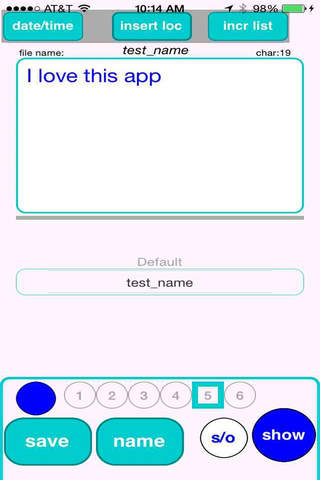niceTIMES is our companion app in its bolder version. It is a 2-in-1 app using OCR or “optical character recognition”. It includes an e-wallet and expense MGNT and a multimedia multi-function note MGNT tool (also capable to convert images into text in multiple languages).
The following detailed functions are included:
Specifics of what the e-wallet and expenses MGNT app can do:
- use an OCR to read your printed receipt amounts
- manage 6 wallets [1..6] independently, which can also be named
- set your budget, expense, and payment categories for what you need
- set budget limits for each budget categories and track real expenses within budget limits
- use any currencies for your expenses and/or budgets, converted with their keyed in respective exchange rates, from the following 35 currencies : USD, GBP, euro ,JPY, CNY, DKK, SEK, NOK, CHF, AUD, MXN, bitcoin, TRL, ILS, MYR, RUB, SAR, ZAR, BRL, CAD, HRK, CZK, EGP, GIP, INR, JEP, guilder, PLN, RON, SGD, HKD, KRW, *dollar (generic), *pound (generic), *krone (generic)
- enable to see the grand total of each wallet each time an new expense is entered
- define one currency to be used as a wallet denominated currency for any selected wallets, and enter your expenses in any currencies, which then will be converted into the wallet denominated currency
- graphic display of your expenses, trends, budgets versus expenses
- calculate tips and optimized shared (restaurant) bills
- take a picture of your receipts, which can be later included in your expense summary report
- share and import expense w/ pic receipt, applicable as debt or credit, via email using a proprietary file format
- include copy 6 function, allowing to copy every new expense entered in any currency from any selected wallet [1..5] into wallet 6, which itself can be denominated in any currency
- provide a simple one page tutorial for each view
Specifics of what the multimedia notes MGNT app can do:
- organize your notes as small files, which can be separately combined, (f.i. to add an html signature to an email)
- import your new contacts directly from a business cards using OCR, and import any free-format information
- an easy way to enhance an existing note
- option to share notes (in email body or as attachment (.txt)
- selected note(s) can be enhanced as email content with up to 5 pictures and/or a short video
- an audio file (one per note file) can be created, which can be listened to and emailed as attachments (dictaphone function)
- a B/W picture (one per note file) can be created and email as attachments
- a note can be posted (Facebook or Twitter)
- a note can be searched from the list using a search key
- a view to consult all the note files (text, picture, audio), without the option to modify them
- a note content can be created or enhanced in using “optical character recognition” or OCR based text extracted from a static picture (longer text), or from a direct capture (short block) in any enabled languages
- use of short cuts to convert to file name with date extension (f.i. "notes" or "news") and convention to format text (f.i. "::" or "--" for return character)
- share and import notes via email using a proprietary file format
- use Optical Character Recognition to extract text from a static b/w image or dynamic capture in the following 27 languages : English, Spanish, Italian, Portuguese, French, German, Dutch, Swedish, Danish, Simplified Chinese, Traditional Chinese, Japanese, Arabic, Greek, Esperanto, Russian, Turkish, Afrikaner, Korean, Romanian, Croatian, Hungarian, Czech, Norwegian, Polish, Finish, Hebrew
- offer option to read via OCR and import contacts information
- provide a simple one page tutorial for each view
A choice of 10 interchangeable colors with different styles is also offered as part of the app.
N.B. : OCR works with black on white and offers much better outcomes with strong light, which improves image contrasts. It is why it works better from pictures.